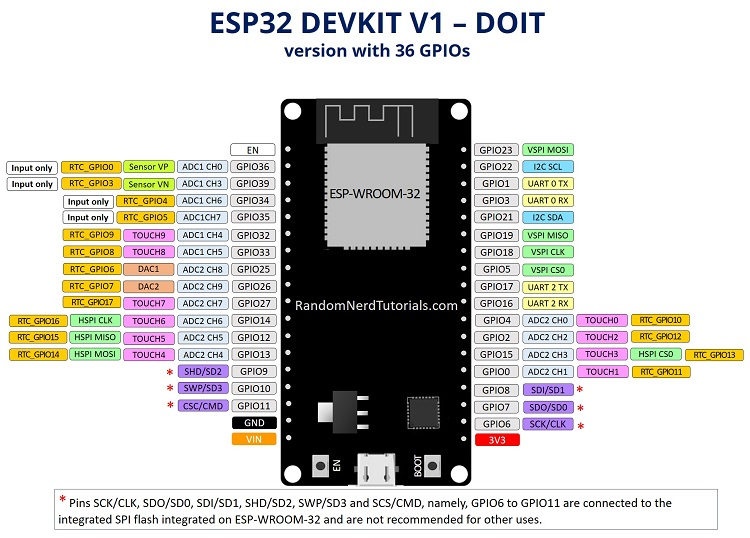2022/10/20 append Radio Module SR-FRS1W Change Frequency Memo
Intallation
$ git clone https://github.com/jumbo5566/SRFRS
$cd SRFRS
Example
[root@allstar ~]# python srfrs.py version
SRFRS: INFO: Firmware version: 110U-V223
[root@alarmpi SRFRS]# python srfrs.py radio --frequency 438.500
SRFRS: INFO: +DMOSETGROUP:0, RX frequency: 438.5000, TX frequency: 438.5000, squelch: 4, OK
[root@alarmpi SRFRS]# python srfrs.py radio --frequency 438.500 --offset -5
SRFRS: INFO: +DMOSETGROUP:0, RX frequency: 438.5000, TX frequency: 433.5000, squelch: 4, OK
[root@allstar ~]# python srfrs.py radio --frequency 145.230 --offset -.6 --ctcss 100
SRFRS: INFO: +DMOSETGROUP:0, RX frequency: 145.2300, TX frequency: 144.6300, ctcss: 100.0, squelch: 4, OK
[root@allstar ~]# python srfrs.py volume --level 5
SRFRS: INFO: +DMOSETVOLUME:0 Volume level: 5
If you use an FTDI dongle to program the SRFRS module the USB port can be specified with the --port argument
[root@allstar ~]# python srfrs.py --port /dev/ttyAMA0 volume --level 5
SRFRS: INFO: +DMOSETVOLUME:0 Volume level: 5
Usage
This program has for sections:
radio: Program the radio's frequency, tone and squelch level
volume: Set the volume level
version: display the firmware version of the SR-FRS module
usage: srfrs [-h] [--port PORT] [--debug]
{radio,volume,filters,version} ...
generate configuration for switch port
positional arguments:
{radio,volume,filters,version}
radio Program the radio (frequency/tome/squelch)
volume Set the volume level
filters Set filters
version Show the firmware version of the SA818
optional arguments:
-h, --help show this help message and exit
--port PORT Serial port [default: linux console port]
--debug